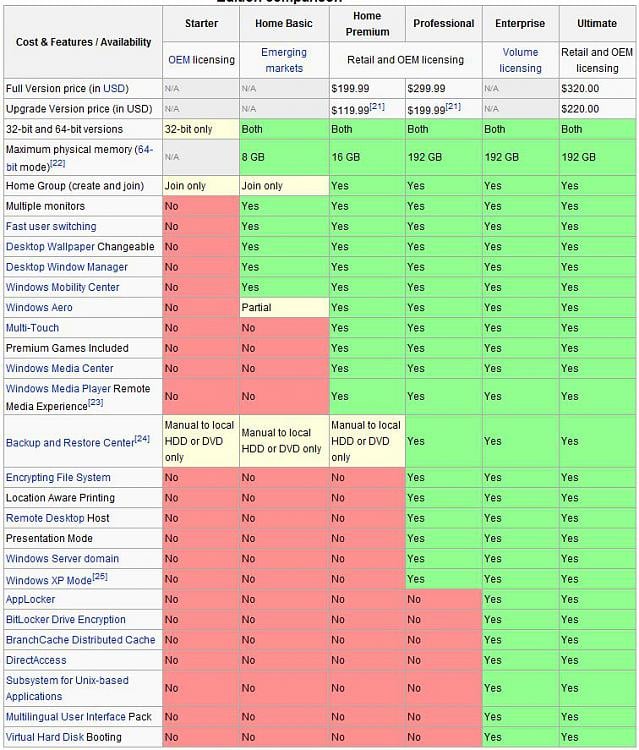How to Use the Microsoft Safety Scanner
The Microsoft Safety Scanner is a free portable downloadable standalone EXE security tool that provides on-demand scanning and helps remove viruses, spyware, and other malicious software. It works with your existing antivirus software.
The Microsoft Safety Scanner expires 10 days after being downloaded. To rerun a scan with the latest anti-malware definitions, download and run the Microsoft Safety Scanner again.
The Microsoft Safety Scanner is not a replacement for using an antivirus software program that provides ongoing protection.
For real-time protection that helps to guard your home or small business PCs against viruses, spyware, and other malicious software, download the free Microsoft Security Essentials in addition.
The Microsoft Safety Scanner expires 10 days after being downloaded. To rerun a scan with the latest anti-malware definitions, download and run the Microsoft Safety Scanner again.
The Microsoft Safety Scanner is not a replacement for using an antivirus software program that provides ongoing protection.
For real-time protection that helps to guard your home or small business PCs against viruses, spyware, and other malicious software, download the free Microsoft Security Essentials in addition.